Tracking shot- This is a simple back and forward camera movement. A doller or dolly and tracker are often used for this shot so that the camera shot is steady and smooth. Tracking in draws the audience to the character but tracking out often indicates that the scene is over.
Side-ways tracking shot (crab shot) - Often used to follow the movement of a character or object so that the audience can keep up with the action on screen.
Tilt shot - The simple move of a camera upwards or downwards on a axis. An upwards shot is often used by directors to create a sense of height or power. Tilt shot can be used with a point of view shot to follow the characters view of action.
Zoom shot - A zoom can be used as an alternative to a tracking shot if the user doesn't have the equipment to use a tracking shot. This creates a movement towards and into the character. When this shot is done well, it can replace a tracking shot.
Arc shot - When the camer is moved round a character or object in either a full or half of a circle. It enables the viwers to see the reaction and facial expression of the character/s. This shot often increases the intensity of the narative.
Crane shot - When the camera is attached to a crane enabling the director top create a virticle camera shot.
Panning shot - When a camera is attached to a tri-pod and moved left to right, or right to left. it is often used to follow a moving object or character in a frame. This shot is also often used with a point of view shot.
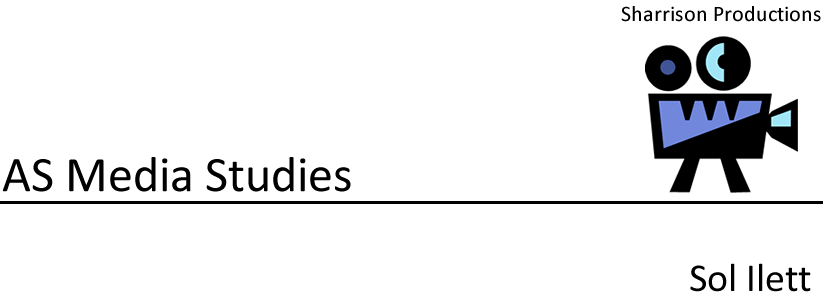
No comments:
Post a Comment